Automatic Failover of the VMware Cloud Director 10.1 Appliance

So in this post I wanted to describe how a setup with Cloud Director 10.1 with embedded PostgreSQL DB can be set to automatic failover. As described in VMware documentation se Link
So starting with VMware Cloud Director 10.1 the automatic failover functionallity has been added for the roles related to the database that is embedded in the Appliances. So if for some reason the appliance holding the primary DB role of PostgreSQL cluster failed you would prefer that it failover automatically, so you would not have to bother to manually do that. Compared to before the 10.1 release where that was required.
For some reason the the failover mode by default is set to manual. As with the release of Cloud Director 10.1 there is now also a Appliance API in VMware Cloud Director. See the VMware Cloud Director Appliance API 1.0 Schema Reference.
I have a setup of 3 Cloud Director appliances.
1 Primary and the minimal required amount of 2 Standby.

With a browser against one of my cell appliances I check the status of the DB cluster

Starting up Postman Client against the Cloud Director Appliance API I perform a GET command to list all the nodes in my cluster. Below we notice it is set to manual
The command to run against the cell appliance api is:
https://cell-name:5480/api/1.0.0/nodes

So let’s change the mode to automatic.
By running the command according to the API Guide:
https://cell-name:5480/api/1.0.0/nodes/failover/automatic
Then with a new GET as before we se that the mode is now set to automatic

Verifying with the browser we see the mode is change in the UI also.

This concludes this post on how to set the mode of the roles to be automatic from manual.
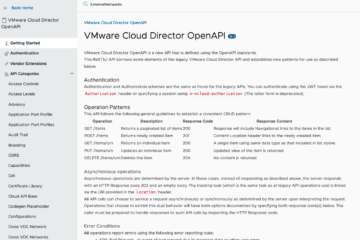

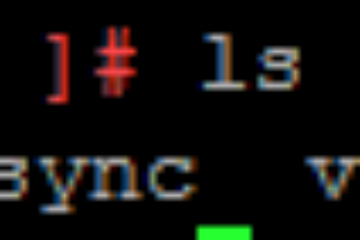
0 Comments